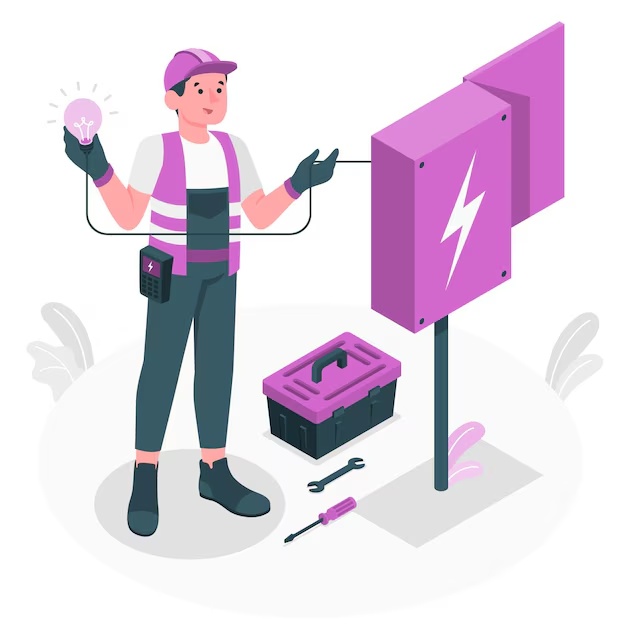Welcome back to our week-long series on Smart Home Technology! Yesterday, we introduced you to the world of smart homes, exploring what they are, how they work, and why they’re worth considering. Today, we’re diving into one of the most popular and impactful aspects of smart home technology: Smart Lighting Systems.
Lighting plays a crucial role in setting the mood, enhancing the functionality, and improving the energy efficiency of your home. With smart lighting, you can control the ambiance of your space with just a tap on your smartphone or a simple voice command. Let’s explore how to set up a smart lighting system that not only elevates your home’s style but also saves you energy and money.
Introduction to Smart Lighting
Smart lighting refers to a network of light bulbs, switches, and dimmers that can be controlled remotely through an app, voice assistant, or automation system. These lights can be programmed to turn on and off at specific times, change colors to suit your mood, and even adjust brightness levels based on the time of day or activity.
What makes smart lighting truly “smart” is its ability to integrate with other devices in your home. For instance, you can set your lights to gradually brighten in the morning as your smart thermostat adjusts the temperature, creating a seamless wake-up routine. Or, you could sync your lights with your home security system to turn on automatically when motion is detected outside.
Choosing the Right Smart Bulbs
Before you start setting up your smart lighting system, it’s important to choose the right smart bulbs for your needs. Here are some factors to consider:
- Compatibility: Ensure that the smart bulbs you select are compatible with your existing home system, whether it’s controlled via a specific app or a voice assistant like Alexa, Google Assistant, or Siri.
- Brightness and Color Options: Consider whether you need dimmable bulbs or those with adjustable color temperatures. Some smart bulbs offer millions of color options, allowing you to customize the lighting for any occasion.
- Energy Efficiency: Look for bulbs that are energy-efficient and have a long lifespan. LED smart bulbs are typically the best choice, offering significant energy savings compared to traditional incandescent bulbs.
- Ease of Setup: Some smart bulbs require a hub to connect to your home’s Wi-Fi, while others connect directly. If you’re looking for a simpler setup, opt for hub-free bulbs.
Setting Up Your Smart Lighting System
Once you’ve chosen your smart bulbs, it’s time to set up your system. Here’s a step-by-step guide:
- Install the Smart Bulbs: Replace your existing light bulbs with the smart bulbs you’ve selected. Follow the manufacturer’s instructions for installation.
- Download the App: Most smart bulbs come with a companion app that you’ll need to download on your smartphone or tablet. This app will allow you to control your lights, set schedules, and create automation routines.
- Connect to Wi-Fi: Open the app and follow the prompts to connect your smart bulbs to your home’s Wi-Fi network. If your bulbs require a hub, ensure that the hub is properly set up and connected to your Wi-Fi.
- Configure Your Settings: Once connected, you can start configuring your lighting settings. Set schedules for when you want your lights to turn on or off, create scenes for different moods, and experiment with different color options if your bulbs support it.
- Integrate with Voice Assistants: If you have a voice assistant, you can link your smart lighting system to it for hands-free control. For example, you can say, “Alexa, turn off the living room lights,” or “Hey Google, set the bedroom lights to 50% brightness.”
Creating Lighting Scenes and Automations
One of the most exciting features of smart lighting is the ability to create customized lighting scenes and automations. Here are some ideas to get you started:
- Morning Routine: Set your lights to gradually brighten in the morning, simulating a natural sunrise to help you wake up gently.
- Movie Mode: Create a dim, cozy ambiance by lowering the lights to a soft glow while you watch your favorite films.
- Security Lighting: Set your lights to turn on automatically when motion is detected outside, deterring potential intruders.
- Vacation Mode: Program your lights to turn on and off at random intervals when you’re away, giving the appearance that someone is home.
Energy Efficiency and Smart Lighting
Smart lighting isn’t just about convenience and ambiance—it’s also about energy efficiency. By automating your lights to turn off when not in use or dim during certain hours, you can significantly reduce your energy consumption. Over time, these small adjustments can lead to substantial savings on your electricity bill.
Looking Ahead
Smart lighting is a great entry point into the world of smart home technology. It’s easy to set up, offers immediate benefits, and can be customized to fit your lifestyle. As you get more comfortable with your smart lighting system, you’ll find that the possibilities are nearly endless.
Tomorrow, we’ll be exploring Smart Thermostats and how they can help you save money and energy while keeping your home comfortable. Stay tuned as we continue to build your ultimate smart home!